Final !!! NFS "Step-by-Step Guide for Windows Server 2008"
Final !!! NFS "Step-by-Step Guide for Windows Server 2008"
This article describes "NFS Step-by-Step Guide for Windows Server 2008", Server for NFS enables a computer that is running Windows Server 2008 R2 to act as a file server for UNIX-based. Last, please welcome to Tips and Trick IT Infrastructure-----------------------------------------------------------------------------------------------------------------------------
What is NFS (Network File System)
NFS or Network File System is a protocol where enable users to transfer files between computers running windows server operating system and Unix or Linux based computer, this ability make you mixed windows-based, unix-based and linux-based file sharing solution enterprise.
In this article, we will learn Step by Step on How to Configure NFS for Windows Server Operating System and Connect it on Linux Ubuntu Operating System. On windows server, there is two component available on NFS Services includes :- Server For NFS
This component corresponds to the server-side implementation of the NFS file-sharing protocol. Server for NFS enables a computer that is running Windows Server to act as a file server for UNIX-based and Linux-Based client computers - Client For NFS
This component corresponds to the client-side implementation of the NFS file-sharing protocol. Client for NFS enables a Windows-based computer that is running Windows Server (or Windows 7) to access files that are stored on a UNIX-based and Linux-Based NFS server.
Why Install NFS on Windows Server 2008
If you running no only Windows Server on your organization then you need to create a file server that let your non windows operating system let say Linux or Unix, you need to build file server that integrated all your operating system.
You can use this free feature of windows server to manage it, simple and cheapHow Install NFS "Step-by-Step Guide for Windows Server 2008"
Below step by step on how to activated and install NFS on your Windows Server 2008 :- Install Services for NFS components
This NFS Server running on Windows Server 200, To perform this procedure, you must be a member of the Administrators group on the local computer, or you must be delegated the appropriate authority. If the computer is joined to a domain, members of the Domain Admins group might be able to perform this procedure- Click Start, point to Administrative Tools then click Server Manager
- In the left pane, click Manage Roles
- Click Add Roles. The Add Roles Wizard appears
- Click Next. The Select Server Roles options appear
- Select the File Services check box, and then click Next
- The File Services screen appears. Click Next to view the Role Services options
- Select the Services for Network File System (NFS) check box, and then click Next
- Confirm your selection and click Install
- When the installation completes, Click Close
- Finish Installing Services for NFS, we will continue on how to configure users access to NFS
- NFS Account Mapping - Active Directory User and Computers
As we now that Windows-Based, Unix-Based and Linux-Based have different account and security mechanism. Lets say Windows used for users and group with unique Security Identifier (SID) and Unix or Linux Used User Identifiers (UIDs) and Group Indentifiers (GIDs), Step-by-Step on How to NFS Account Mapping below will not describe the different as it, but describe on how to configured account on Unix and Windows for accessing NFS.- Create your NFS account name on your active directory server. Lets create 3 user for example user1, user2, and user3
- Create your NFS Group for classified user access, for example GroupUserNFS
- Finishing create an users and group, then configure detail on unix attribute
- If you can't find UNIX Attributes, you can activate it by follow "How to Enable UNIX Attribute in ADUC Windows Server 2008"
- Please note, you can ask related UIDs and GIDs with your Linux or Unix administrator, then configure it at property of your account attribute.
At this last section configure NFS Account Mapping, just advice for easy maintenance your account. You can classified account by Group, this method very usefull when you need to make an policy for your NFS Storage System - Create a Shared Folder by Using NFS sharing At this section we are on the last step, this section will show you on how to create a folder where will map on UNIX-Based or LINUX-Based System, below Step-by-Step Create a Shared Folder by Using NFS sharing :
- On Computer that is running Server for NFS, create a folder to use as the NFS shared folder
- In Windows Explorer, right-click the folder that you created, and click Properties. In Properties, click the NFS Sharing tab. Note that the NFS Sharing tab is not available unless you install Services for Network File System components.
- Click Manage NFS Sharing, and select Share this folder. Provide a name for the share that you would like to export to NFS client computers
- If you want to allow anonymous access, select Allow anonymous access. You can also specify the UID and GID to be used for anonymous access where has been configured on step 2 above
- To configure share permissions, click Permissions, click Add
- Select Allow root access if you want a user who is identified as a root user to have access other than as an anonymous user. By default, the user identifier (UID) root user is forced to use the anonymous UID
- Click OK twice, and then click Apply
- Install Services for NFS components
Recomendation
Below recomendation using this method :- Economic
This method is free for windows server 2008, since storage solution is expensive so you can use this method for solution - Monitoring
Monitore how much your storage growth for plan your storage quantities - Availability
You can create cluster on your NFS File Server that let high availability on it - Security
Centralized your user data make it more secure right???
- Economic
- Server For NFS
** Note : Pay attention to every detail steps that informed, failure or damage to your system or data is not my responsibility "Do With Your Own Risk" or you can do research through the Lab to minimize your system failure
Tama on Google+

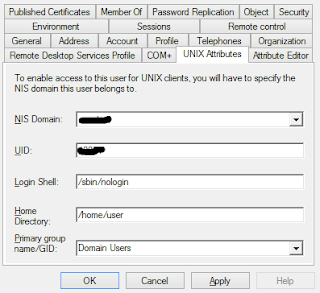

Comments
Post a Comment